หลังจากที่เราได้ทำการลง Windows 10 เป็นที่เรียบร้อย ขั้นตอนต่อมาคือการ Active License ของ Windows โดยในการ Activate License ของ Windows 10 นั้นไม่ยากเลยครับ โดยวันนี้ผมจะมาสอนวิธีการ Activate License Windows 10 แบบใช้ Command ในการ Activate เพื่อง่ายต่อการต่อ License Windows และวิธีการเปลี่ยน License Windows
โดยการ Activate License Windows 10 , Windows 10 จะต้องสามารถเชื่อมต่ออินเตอร์เน็ทได้ใน ขณะทำการ Activate Windows
วิธีการ Activate License Windows 10
1. ทำการคลิกขวาที่ Logo Start > ทำการเลือก command Prompt (administrator)

2. ทำการพิมพ์ Slmgr.vbs -ipk xxxxx-xxxxx-xxxxx-xxxxx
โดย xxxxxxxx ให้แทนด้วย Product Key Windows 10
โดยขั้นตอนนี้เป็นการเปลี่ยนคีย์ Windows 10
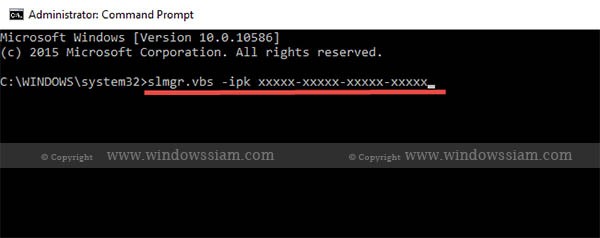
โดยขั้นตอนนี้เป็นการเปลี่ยนคีย์ Windows 10
3. เมื่อทำการเปลี่ยน Product Key Windows 10 เป็นที่เรียบร้อย
จากนั้นทำการพิมพ์ slmgr.vbs -ato เพื่อทำการ Activate Windows 10

4. จากนั้นให้เราไปดูที่ This PC > ทำการคลิกขวาแล้วเลือก Properties : ให้ดูในส่วนของ Windows activation : Windows is activated
เป็นอันเสร็จสิ้นการ Activated Windows 10 จากนั้นเราก็สามารถใช้ Windows 10 ได้อย่างสบายใจ เพราะหลังจากการ Activate Windows นั้นเราก็สามารถทำการ Update Windows ที่ออกมาทำการแก้ไขเรื่องบัคต่างๆและเพิ่ม Security ในเรื่อง Patch Update ต่างๆ

